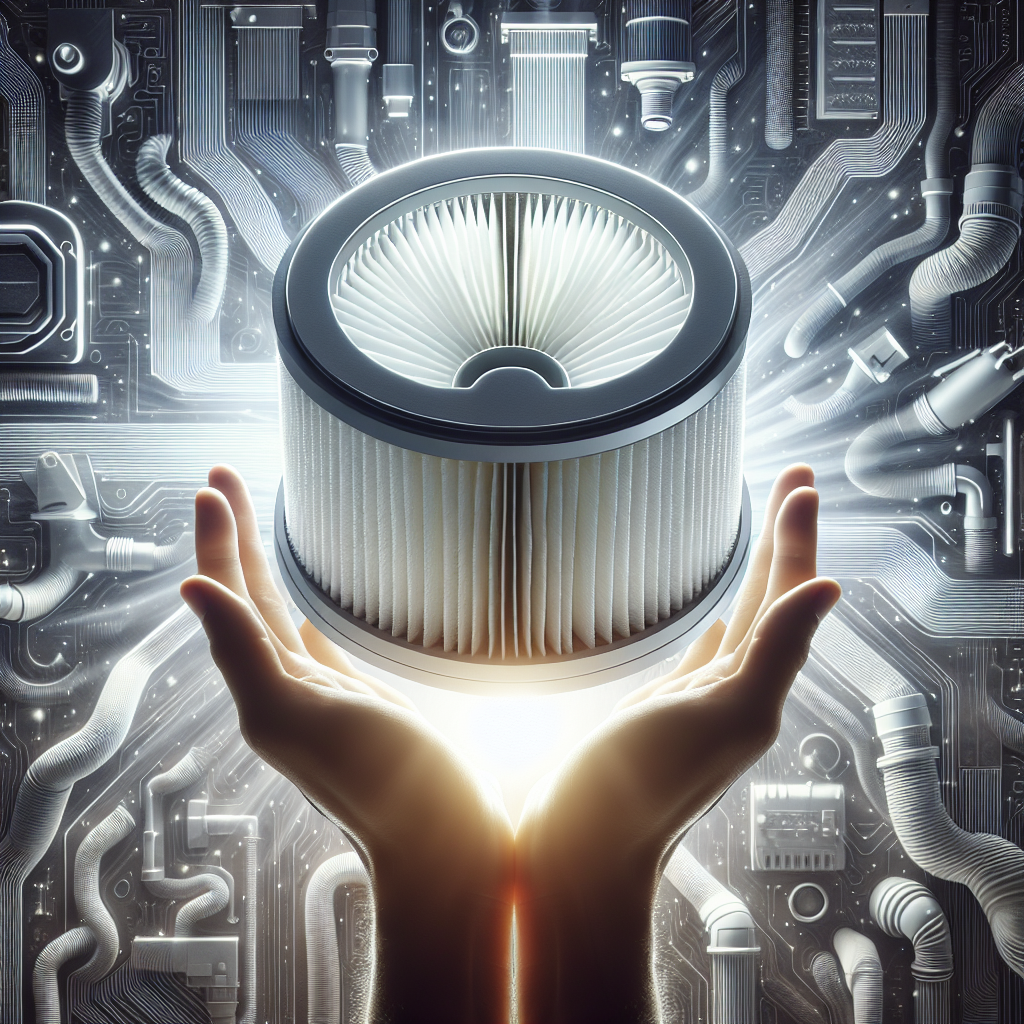In this helpful video by BISSELL, you’ll find a step-by-step guide on how to clean and replace the filters of your CleanView® Vacuum Cleaner. The CleanView® is known for its lightweight design and powerful cleaning capabilities, making it a convenient choice for tackling various surfaces in your home. With the OnePass Brush Roll and Scatter-Free Technology, you can trust that it will effectively remove dirt and debris from your floors. The video demonstrates the proper cleaning process for both the pre-motor and post-motor filters, including tips on how often to replace them. Keeping your filters clean and maintained is essential for optimal vacuum performance. Check out the video for all the details!
How to Clean the Pre-Motor Filter of Your CleanView Vacuum Cleaner
Keeping the pre-motor filter of your CleanView vacuum cleaner clean is an important step in maintaining its performance. Here’s a step-by-step guide on how to clean the pre-motor filter effectively:
Step 1: Turn off and unplug the vacuum cleaner
Before starting the cleaning process, make sure that your CleanView vacuum cleaner is turned off and unplugged. This is essential for your safety.
Step 2: Remove the dirt tank
To access the pre-motor filter, you need to remove the dirt tank from the vacuum cleaner. Press the tank release button located on the top of the dirt tank and carefully remove the tank.
Step 3: Open the tank lid
Once you have removed the dirt tank, you will see a tank lid. Lift the filter tab and pull the lid up to open it. The foam filter located at the top of the tank is the pre-motor filter.
Step 4: Hand wash the pre-motor filter
Take out the pre-motor filter and hand wash it with warm water and mild detergent. It’s important to use a mild detergent to avoid damaging the filter. Make sure to wash all sides of the filter thoroughly.
Step 5: Rinse the filter well
After washing the pre-motor filter, rinse it well under running water to remove any residual detergent. This is important to ensure that no detergent remains in the filter, which could affect its performance.
Step 6: Let the filter dry completely
Before putting the pre-motor filter back into the tank lid, it’s crucial to let it dry completely. Allow it to air dry in a clean and well-ventilated area for a few hours or until it is completely dry.
Step 7: Put the dry filter back into the tank lid
Once the pre-motor filter is dry, carefully place it back into the tank lid. Make sure it is properly aligned and fits snugly.
Step 8: Place the tank back on the vacuum
After reattaching the pre-motor filter to the tank lid, it’s time to put the tank back onto the vacuum cleaner. Line up the tank with the base and gently push it back until it is securely in place.
Step 9: Press firmly until you hear a click
To ensure that the tank is properly attached to the vacuum cleaner, press firmly on the tank until you hear a click. This indicates that the tank is securely in place and ready for use.
Step 10: Replace the pre-motor filter every 3 to 6 months
To maintain optimal performance, it is recommended to replace the pre-motor filter of your CleanView vacuum cleaner every 3 to 6 months. This will help ensure that your vacuum cleaner continues to operate efficiently and effectively.
How to Clean the Post-Motor Filter of Your CleanView Vacuum Cleaner
Cleaning the post-motor filter of your CleanView vacuum cleaner is also important for maintaining its performance. Here’s a step-by-step guide on how to clean the post-motor filter properly:
Step 1: Locate the post-motor filter
The post-motor filter is located on the front of the vacuum cleaner, right above the height adjustment knob. Take a moment to locate the filter before proceeding with the cleaning process.
Step 2: Remove the filter door
To access the post-motor filter, you need to remove the filter door. Push down on the latch and pull the door out to remove it.
Step 3: Take out the post-motor filter
Once the filter door is removed, you will see the post-motor filter. Grab the tab on the filter and pull it out of the vacuum cleaner.
Step 4: Tap the filter gently to remove dust and debris
Unlike the pre-motor filter, the post-motor filter cannot be washed with water or detergent. Instead, tap the filter gently on the side of a garbage can to remove any accumulated dust and debris. Be thorough in tapping to ensure all dirt is dislodged from the filter.
Step 5: Clean the filter without using water or detergent
To clean the post-motor filter, avoid using water or detergent. By tapping the filter, you can effectively remove dust and debris without the need for any additional cleaning agents.
Step 6: Put the cleaned filter back into the vacuum
After cleaning the post-motor filter, carefully put it back into the vacuum cleaner. Make sure it is properly aligned and inserted into the designated slot.
Step 7: Replace the filter door
Once the post-motor filter is in place, it’s time to replace the filter door. Line up the sides of the door and slide it back into place until you hear a click. This indicates that the door is securely closed.
Step 8: Replace the post-motor filter every 3 to 6 months
To maintain the performance of your CleanView vacuum cleaner, it is recommended to replace the post-motor filter every 3 to 6 months. This regular replacement will ensure the longevity and effectiveness of your vacuum cleaner.
Where to Order Replacement Pre-Motor and Post-Motor Filters
If you need to replace the pre-motor or post-motor filters of your CleanView vacuum cleaner, there are a few options available:
Option 1: Order on Bissell.com
You can visit the official Bissell website, Bissell.com, to order replacement pre-motor and post-motor filters. Simply search for your specific vacuum cleaner model and navigate to the accessories or replacement parts section to find the filters you need.
Option 2: Contact Bissell Consumer Care
If you have any questions or need assistance in ordering replacement filters, you can reach out to Bissell Consumer Care. They can provide guidance and support in finding the right filters for your CleanView vacuum cleaner. You can contact Bissell Consumer Care at the following e-mail address: [INSERT E-MAIL ADDRESS] or by calling [INSERT CONTACT NUMBER].
Option 3: Check local retailers
Lastly, you can check with local retailers that sell Bissell products. These retailers may carry replacement pre-motor and post-motor filters for your CleanView vacuum cleaner. Visit their store or check their websites to see if they have the filters in stock.
Additional Tips for Maintaining the Performance of Your CleanView Vacuum Cleaner
In addition to cleaning and replacing the filters, there are a few additional tips that can help maintain the performance of your CleanView vacuum cleaner:
Tip 1: Regularly empty the dirt tank
To prevent clogging and maintain suction power, it’s essential to regularly empty the dirt tank of your CleanView vacuum cleaner. Make it a habit to empty the tank after each use or when it reaches the maximum fill line.
Tip 2: Check and clean the brush roll
The brush roll of your CleanView vacuum cleaner can accumulate hair, strings, and other debris over time. Check the brush roll regularly and remove any tangled material to ensure optimal performance. Use scissors or a brush to clean the brush roll thoroughly.
Tip 3: Inspect and clean the vacuum hose
The vacuum hose is another area that can collect debris and affect performance. Inspect the hose regularly for clogs or blockages and remove any obstructions. Use a long, flexible brush or a straightened wire hanger to clear out any debris that may be caught inside the hose.
Tip 4: Store the vacuum in a clean and dry area
After each use, it’s important to store your CleanView vacuum cleaner in a clean and dry area. Avoid exposing the vacuum to excessive moisture or storing it in dusty or dirty environments. This will help prolong its lifespan and maintain its performance.
Conclusion
Regularly cleaning the pre-motor and post-motor filters of your CleanView vacuum cleaner is essential for maintaining its performance and prolonging its lifespan. By following the step-by-step instructions provided and replacing the filters as recommended, you can ensure that your vacuum continues to provide effective and efficient cleaning on multiple surfaces. Remember to order replacement filters from Bissell.com or reach out to their Consumer Care if needed. Additionally, incorporating the additional maintenance tips will help optimize the overall performance of your CleanView vacuum cleaner.